Using Proactive Online Upgrade to buy cheaper premium cabin fares on BA
British Airways, like most airlines, allows a 24 hour ‘cooling-off' period when buying tickets which allows for full refunds with no penalty. This is typically to allow the customer to check, and where necessary amend, important details on a ticket and be satisfied that a correct booking has been made. You can cancel ‘non-refundable' tickets and still receive a full refund, inclusive of any credit card surcharges.
Usual reasons for cancelling a ticket shortly after booking are:
- Buying the wrong day
- Buying the wrong time
- A conflicting arrangement crops up and requires you to cancel (this happens to me very frequently)
- Simply changing your mind!
So let me add another reason to the list: An upgrade wasn't cheap enough.
I'll demonstrate this technique by booking a ticket and then cancelling afterwards. My goal is to get a cheap business class ticket.
You start by looking for a cheap ticket in the cabin below the one you wish to travel in. This is because you can only upgrade one cabin per flight. So if you bought a ticket in World Traveller (economy class) and wanted to fly Club World (business class) then you need to make sure there isn't a World Traveller Plus (premium economy) cabin.
Here is a London-Athens (LHR-ATH) round trip flight in October, and the following price looked pretty good for an economy class fare.
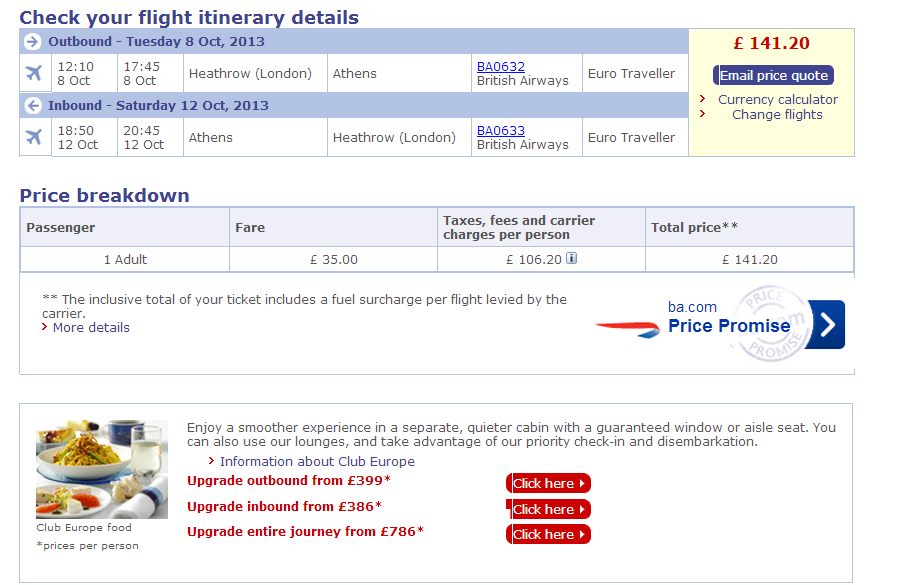 Look how much it costs to upgrade: £786 for the whole journey. Insane!
Look how much it costs to upgrade: £786 for the whole journey. Insane!
This particular ticket is a ‘non-refundable' type, which is why it's so cheap. I went ahead and booked this flight,
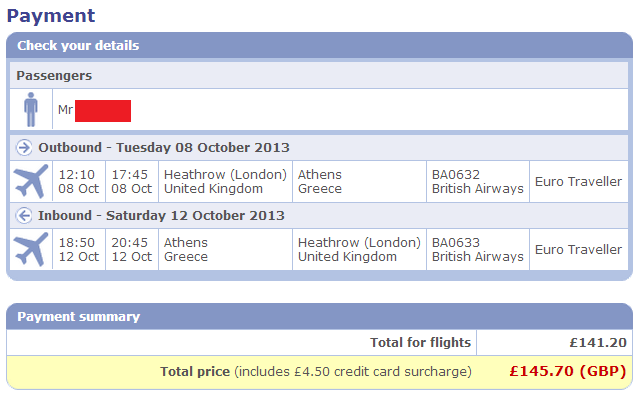
British Airways offer a “Pro-active Online Upgrade” (POU) to most passengers. After you have received your e-ticket log into “Manage My Booking”. and click on “Upgrade”. It should look something like this.
Take a look at the price that is being offered. Usually it will be lower than if you bought the ticket outright – not always though. My example has yielded a round trip POU price of £198, which is a cash saving of £588 on what they offered initially!
If you don't like the price just call up and cancel the ticket. Do not cancel online, as the 24 hour refunding rights only apply if you cancel by phone. Also, if you make any changes to the booking (purchase an upgrade, change dates etc.) before you cancel, then you will invalidate the 24 hour cooling off period.
I called up British Airways to cancel my reservation, which was processed without any problems. I once had a call agent trying to tell me my fare was completely ‘non-refundable', and refused to process the full refund. He was wrong — if you encounter this, just politely end the call, hang up and call again. Once the refund has been processed, your Manage My Booking page should update to show the cancellation.
And it might take up to a couple of days to receive an email showing the refunded amount. I got mine about 18 hours after I cancelled. My email reads:
“British Airways Booking Reference : ******
Passenger(s) : [PTBM]
CONFIRMATION OF REFUND
Thank you for your request for refund.
I can now advise you that a refund has been processed to the card details
below, and the amount will appear in the account in the near future.
Please note that British Airways can apply a service fee for processing a
refund. If a fee has been changed this will appear below.
Ticket Information
Ticket Number(s) [Removed by PTBM]Payment Type American Express card
Card Number [Removed by PTBM]
Billing Address [Removed by PTBM]
Date
Flight ticket(s) issued by British Airways, Newcastle, UK
IATA Number 91499623Endorsements
Payment Information
Fare/Taxes GBP 145.70
Penalty (deducted) GBP 0.00
Channel Fee GBP 0.00
Total amount refunded GBP 145.70Thank you for booking with British Airways.
British Airways Plc is a public limited company registered in England and
Wales. Registered number: 1777777. Registered office: Waterside, PO Box
365, Harmondsworth, West Drayton, Middlesex, England, UB7 0GB.”
Like most airlines, air miles are awarded based on the class of fare that you purchased. If you buy a POU you will be given air miles (and if crediting them to British Airways, the Tier Points too) based on the cabin you upgrade into.
Note that if you use Avios to upgrade your flight then you will earn Avios and Tier Points on the original ticket you bought, because the higher class uses an award, and not revenue, fare bucket.
This technique is especially powerful if you want to buy a cheaper premium fare, or need a cheap source of extra elite qualifying miles or tier points, depending on who you credit your flights to.

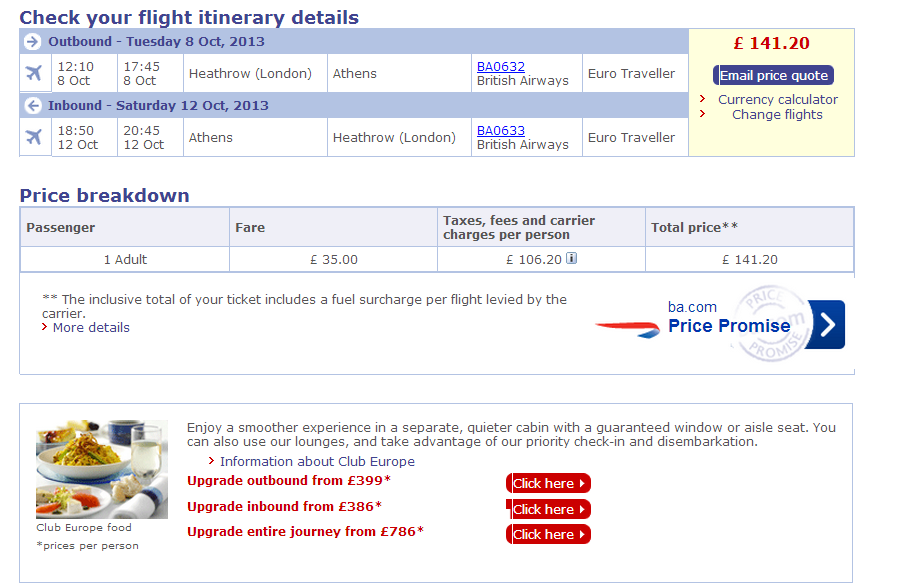
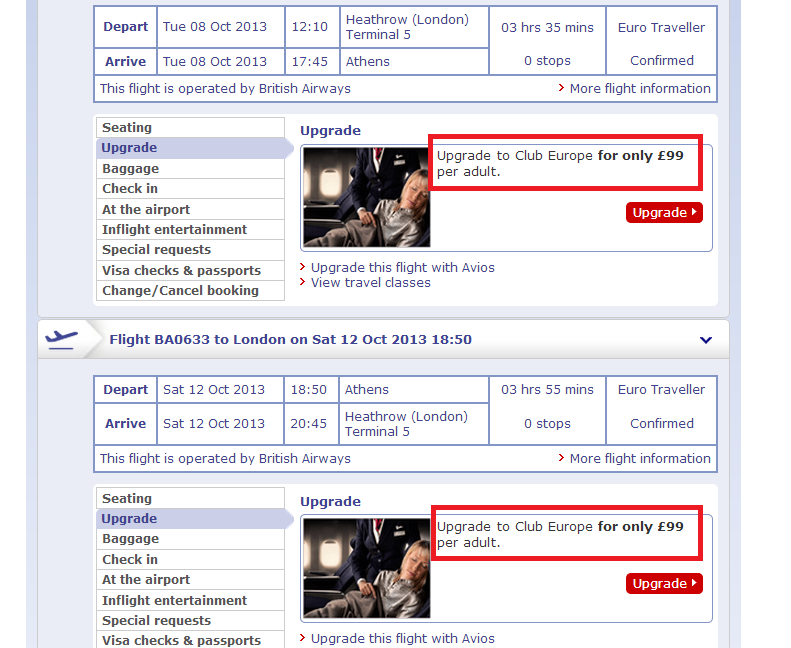
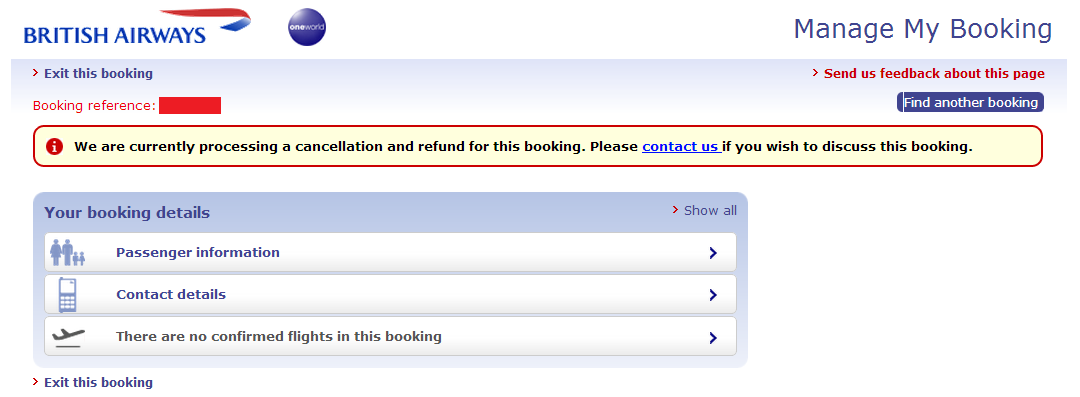
One Comment
Comments are closed.